Should I Check the Refrigerant Charge with Superheat or Subcooling?
- Craig Migliacco
- Apr 19, 2019
- 3 min read
Updated: Nov 20, 2023

If the outdoor unit has a single speed or two speed compressor running in second speed and the unit is not a Micro-channel coil, then Total Superheat or Subcooling can be used to check the charge. To determine which one, view the indoor unit rating plate to see the metering device listed as installed.

If the metering device cannot be determined by reading the indoor unit rating plate, verify the metering device by removing the front cover. The metering device that is listed may have been changed by the technician so it is best to visually verify the type of metering device. To determine the type of metering device, view the image below.

If the metering device is a fixed orifice such as a piston or capillary tube, the refrigerant charge of the system can be checked with Total Superheat. If the metering device is a TXV then the refrigerant charge can be checked with Subcooling. See the Picture below.

If the unit has a TXV, check for the Target Subcooling posted at the outdoor unit. See the image below.

In order to check the refrigerant charge with Subcooling, measure the small liquid line pressure at the service valve port and convert the saturated pressure to temperature. Next, measure the actual temperature of the liquid line within 6” of the service valve and subtract it from the saturated temp.
Add refrigerant to increase the subcooling and recover refrigerant to decrease the subcooling. Match the actual subcooling as close as you can to the target subcooling in order to attain an accurate refrigerant charge.
If the system has a fixed orifice instead of a TXV then the Total Superheat Method must be used. In order to determine the Target Superheat. Measure the indoor WB (wet bulb) temperature and the outdoor DB (Dry Bulb temperature. Input these temperatures in a superheat chart, calculation, app, or digital manifold set to determine the target superheat for that moment in time. See the image below.

The image above shows an indoor WB of 64° F and an outdoor DB of 85° F. These temperatures are input in a target superheat chart to determine the target superheat.

In order to read the actual total superheat on the system, measure the pressure on the large vapor line service valve at the outdoor unit and convert this pressure to saturated temperature. Subtract this from the actual temperature measured on the large vapor line near the service valve.
In order to match the actual superheat to the total superheat, add refrigerant to decrease the actual total superheat or recover refrigerant to increase the total superheat.
To see videos on total superheat and subcooling view these-
Should You Use Superheat or Subcooling Charge Method? Find the Target! Explained!
Why Measure Both Superheat and Subcooling when Checking the Charge of an AC Unit with a TXV?
Total Superheat Method used to Check the Refrigerant Charge of AC's with a Fixed Orifice
Check out our book “Refrigerant Charging and Service Procedures for Air Conditioning”.
The full outline is available at https://www.acservicetech.com/the-book
If you have already purchased our book, be sure to tell local HVACR Instructors about our book and what you think of it. We would love to get the book into the hands of the next generation of HVACR Technicians!
Published: 4/19/2019
Author: Craig Migliaccio
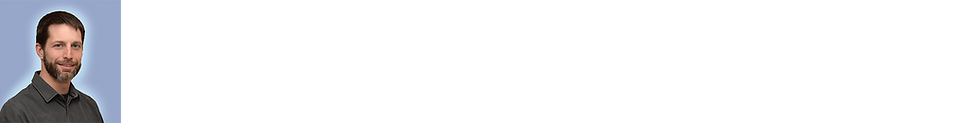
About the Author: Craig is the owner of AC Service Tech LLC and the Author of the book “Refrigerant Charging and Service Procedures for Air Conditioning”. Craig is a licensed Teacher of HVACR, Sheet Metal, and Building Maintenance in the State of New Jersey of the USA. He is also an HVACR Contracting Business owner of 15 years and holds an NJ HVACR Master License. Craig creates educational HVACR articles and videos which are posted at https://www.acservicetech.com & https://www.youtube.com/acservicetechchannel

.png)










Choosing the right HVAC system is essential for year-round comfort and energy efficiency. With expert HVAC Sales in Ingleside TX you get personalized recommendations and top-tier products. Whether it’s a new installation or an upgrade, professionals ensure a seamless experience. Trust local specialists to help you find the perfect fit for your home or business.
Also, what if you have a heat pump in heating mode, does that mean you use subcooling with either fixed orifice or TXV?
Hi, Nice article. What method should be used if the AC has EEV?