Measuring Airflow in CFM Using the TrueFlow Grid
- Craig Migliacco

- Dec 13, 2023
- 6 min read
Updated: Feb 24
Measuring airflow is one of the most commonly missed or ignored topics in HVAC when commissioning or diagnosing problems in systems. I don't believe this topic is purposely ignored due to lazyness or just wanting to reduce the time on service calls. I believe it actually stems from the lack of easy to follow methods, and a lack of accuracy in some methods due to either system design or tool limitations.

Below are possible methods or tools to measure airflow in HVAC systems:
Temp Rise Formula
Measuring TESP and comparing to manufacturer's data
Hot Wire Anemometer
Rotating Vane Anemometer
Timed Inflation
Flow Capture Hood
Traversing the Duct
TEC TrueFlow Grid
Indoor airflow should be measured to ensure that enough air is constantly being carried through the HVAC system to absorb or reject heat. Poor airflow can lead to multiple different issues, including a gas furnace overheating, a frozen evaporator coil on an air conditioner, high pressure limit tripping on a heat pump in heating mode, as well as a general lack in energy efficiency and comfort. In this article, we will be covering one of my favorite methods to measure airflow.
We will be discussing the steps to use the TEC TrueFlow Grid. The Digital TrueFlow Grid kit includes the Digital TrueFlow Grid, DG-8 pressure gauge, a magnetic static pressure probe, and eight TrueFlow adapter plates in varying sizes. If you are looking for this kit, it is available here.
To begin this method, you will need to determine the TrueFlow adapter size that fits your system. The selected adapter should have the same measurements as the filter inside the system. You will also need your Digital Trueflow Grid, DG-8 Digital Pressure Gauge or the DG-100 Digital Pressure and Flow Gauge, and your phone or tablet with the TrueFlow app downloaded.

The TrueFlow app will allow you to read the information the kit provides. If you haven’t already, you will first need to download the free TrueFlow app onto your phone or tablet.
Step 1: Connect the Devices
To connect the devices you will be using with the app, power on the Digital Pressure Gauge and the TrueFlow Grid. Make sure that your phone or tablet’s Bluetooth is on, and select both the Pressure Gauge and TrueFlow Grid as devices on the app to connect them. Connected devices should appear as shown below:

Step 2: Set up the Workflow
You will need to select a workflow for the system you are testing. To measure airflow, select the System Air Flow option, under the Measurement tab. Next select either Furnace or Air Handler. In our case, we will select Furnace. Then choose your system’s airflow orientation: Upflow, Downflow, or Horizontal. In our case, we will select Upflow.

Step 3: Enter the System's BTU/HR Capacity
In our case, we will be measuring air conditioning capacity. To find the unit's BTU/HR size, we can look at the outdoor unit's rating plate. In our case, the unit has 24,000 BTU/hr of heat removal capacity, which calculates to 2 tons. For reference, 12,000 BTU/HR = 1 ton of heat removal capacity. Enter the unit’s cooling capacity in tons within the app.

Step 4: Selecting the Air Filter Location
Select the location of the system's air filter. In our case, the air filter is in the filter slot within the duct or cabinet, next to the furnace. If you’re measuring a system's central Filter Return Air Grille (FRAG), select this instead. If there are multiple FRAGs, take a reading from the biggest one and temporarily close off the other smaller ones.

Step 5: Insert the Static Pressure Tip
Use a step bit to create a small 3/8"hole in the supply plenum immediately downstream of the unit. Insert the static pressure tip with the point in the direction in which the airflow will be coming from. In our case, because we are measuring an upflow system, the point will be faced downward. (After taking the readings, a duct plug can be used to cover the hole.)


Step 6: Take the First Measurement
To begin the first reading, leave the existing (new) filter in the system. Turn the system on in air conditioning mode and let the system’s blower motor get up to full speed. Once the system is up to speed, press the Take Measurement option on your app. In order to avoid cycling on and off the system's compressor, the outdoor disconnect can be turned to the off position. This will result in the evaporator coil being dry during your measurements instead of wet. This will be discussed more in Step 9.

Step 7: Turn the System Off and Insert the TrueFlow Grid
Once the first scan is complete, turn off the system and remove the air filter. Then you can insert the adapter with the TrueFlow Grid into the filter cabinet and close the door. (If you selected the FRAG, you would be putting the TrueFlow Grid in that location instead.)

Step 8: Take the Second Measurement
Leave the static pressure tip in the previous location and turn the system on in air conditioning mode. Again, let the system get up to full airflow speed. Press the Take Measurement option, this time with the TrueFlow Grid rather than the filter. During this test, the static pressure will provide the correction factor for the difference between the TrueFlow Grid and the air filter.

Step 9: Results
Once this scan completes, the app will display the actual airflow measurement in CFM for the system. A decent airflow number is between 350-450 CFM per ton, depending on your desired dehumidification, during air conditioning mode. Dry climates can have 450-425 CFM while moist climates may require 350-375 CFM in order to have effective humidity removal.

If low airflow is recorded, the next step is to determine if there is a restriction in the ductwork in either the return or supply. The workflow System Airflow & Static Pressure can be followed to help determine the location of the problem. It is possible that there is no problem and the airflow speed within the unit just needs to be adjusted.
Remember that this procedure was done with the outdoor unit off. This means that there was a dry evaporator coil, which results in a lower static pressure drop across the coil and a higher airflow measured than that which it will be running with during air conditioning mode. If you want to have a wet coil during these tests (which results in a more accurate measurement), the power would have to remain on at the indoor and outdoor units while replacing the filter with the TrueFlow grid at the filter cabinet during the tests. Make sure to recover your TrueFlow grid after your test and put the air filter back in its place after testing.
If you would like to watch a full video on this subject, click here:
If you are interested in learning more about how to find airflow problems using static pressure measurements, check out this article here: https://www.acservicetech.com/post/finding-an-airflow-problem-using-static-pressure-measurements
Tools Used
Check out our free Quizzes to test your knowledge here!
Check out our Free Calculators here!
If you want to learn about refrigerants and how they work in a system, check out our “Refrigerant Charging and Service Procedures for Air Conditioning” book .
Test your knowledge with our 1,000 question workbook along with the answer key!
We also have quick reference cards for use out in the field! Bundle Packs are a great way to save and get faster shipping! Check out www.acservicetech.com/store
Tools that we use: www.amazon.com/shop/acservicetech
Published: 12/13/2023 Author: Craig Migliaccio
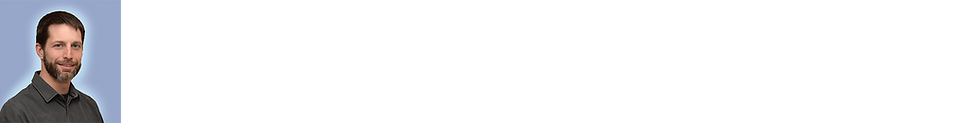
About the Author: Craig is the owner of AC Service Tech LLC and the Author of the book “Refrigerant Charging and Service Procedures for Air Conditioning”. Craig is a licensed Teacher of HVACR, Sheet Metal, and Building Maintenance in the State of New Jersey of the USA. He is also an HVACR Contracting Business owner of 15 years and holds an NJ HVACR Master License. Craig creates educational HVACR articles and videos which are posted at https://www.acservicetech.com & https://www.youtube.com/acservicetechchannel

.png)













An HVAC Contractor measures airflow using tools like anemometers, manometers, and flow hoods. They assess air velocity and volume to ensure proper system performance. Accurate airflow measurement helps in diagnosing issues, optimizing efficiency, and ensuring even temperature distribution. Regular checks by an HVAC contractor keep your system running smoothly.